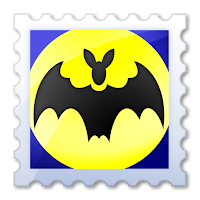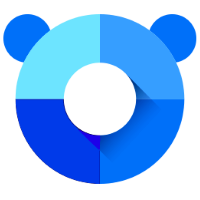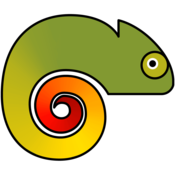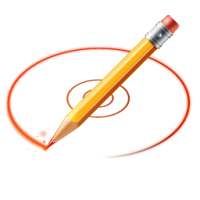PlayClaw
PlayClaw is the ultimate game video recorder and streaming tool with ability to render powerful gaming overlays. It captures video from games and desktop.
Software codecs optimized for multicore CPUs and hardware accelerated codecs! You can see and record FPS. No limit for capture FPS. Set frame rate to any value. 1, 10, 60 or 200fps – doesn’t matter.
PlayClaw takes care about smooth recording! Available record in MP4 format with using H.264/AVC codec. You can even add several microphones to comment your gameplay. Supports for streaming to YouTube, Twitch and other services!
PlayClaw can also show you important information in the form of screen overlays. You can see GPU and CPU statistics, Teamspeak overlay, Webcam overlay, Timer and Stopwatch and more! The overlays are fully compatible with the latest versions of Windows and graphics engines.
Be it OpenGL, DirectX 9, 10, 11 or 12, if your machine can run the game well you can now capture it all with virtually no hit to the frame-rate or action, even at full resolution video! You can also adjust the size for making smaller files. PlayClaw is good game video recording alternative.
Features :
- HD Video Recording. PlayClaw is greatly optimized to use multi-core CPUs effectively. Ultra HD videos at a high frame rate is not a problem.
- H.264 encoding. The app is licensed to use H.264/AVC encoding for captured frames. Our software can use Intel QuickSync or NVidia Encoder hardware acceleration to get over 60fps for 1080p video.
- Useful overlays. Shows various overlays in-game – FPS, CPU and GPU load and temperatures, Teamspeak 3 overlay, Timer and Stopwatch, Webcam overlay and more.
- Prerecording. This unique feature allows you to have your own personal time machine ensuring that you will not miss cool gameplay moments without creating massive files for you to edit afterwards.
- Desktop recording. The app is capable to fast desktop capturing on Windows 7, Windows 8/8.1 and Windows 10 with Aero enabled.
- Audio processing. Supports up to 16 audio sources simultaneously. Software can capture multi-channel audio, mix sources in one track or write audio in separate WAVe files. This will fit all your requirements for audio recording.
- Anticheats. Compatible with well known Valve Anti-Cheat and Punkbuster services.
- 3rd party overlays. Now anyone who has basic Windows programming skills can build their own overlay plugin for PlayClaw.
Supported Operating Systems : Windows 7, 8, 8.1, 10 (32-bit, 64-bit).
Download : PlayClaw
Homepage : http://playclaw.com
Release Notes : https://www.videohelp.com/software/PlayClaw/version-history