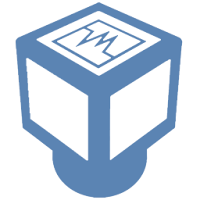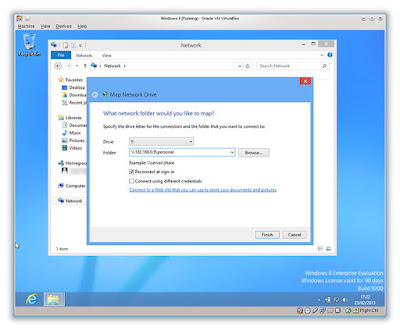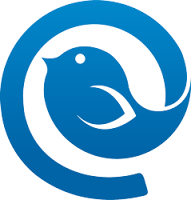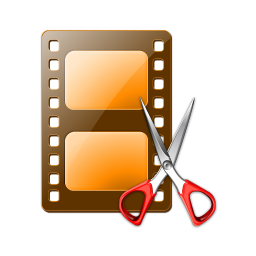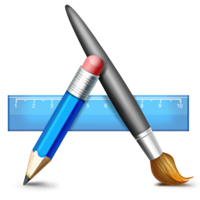Corel® WordPerfect® Office X8 - Professional Edition is the preferred office leader for delivering effective documents, presentations, spreadsheets and more. Get impressive results using the enhanced Reveal Codes feature, Template Previews, built-in PDF forms and the Paradox database management system. Take advantage of the user-suggested enhancements to streamline your most important workflow needs and enjoy support for over 60 file types, including the latest Microsoft Office formats. Choose the affordable and powerful solution to be successful in any office environment.
Professional office suite
- Easy document creation
- Built-in PDF forms
- Flexible eBook publishing
- File-based Paradox database management system
Built-in PDF functionality
Create, edit and share PDF files right from your desktop – all at no additional cost. Choose the fillable PDF form option to interactively collect important information or open any PDF with WordPerfect X8 to reuse text or graphics. With the flexibility of PDF publishing you can share documents, charts and presentations.
Popular feature improvements
Thanks to invaluable feedback from our trusted users, we have made some of our most well-liked features even better! Now, you can create more powerful documents, persuasive presentations, dynamic spreadsheets and captivating slideshows with expanded Reveal Codes, helpful add-ons, new Template Preview, free extras and more.
Microsoft Office compatibility
With the ability to open, edit and save your documents in a variety of popular file formats, you’ll have peace of mind knowing your information will be well received. Enjoy compatibility for Microsoft Word, Excel and PowerPoint files in addition to over 60 file types for unrivalled support and sharing.
Improved workflow efficiencies
Work harder and faster with workflow improvements, time-saving tools and a brighter background to frame important page content. In one complete trusted office suite, you’ll discover interactive PDF tools, a Mail Merge Expert, Reveal Codes, Favorites, eBook Publisher and even Metadata Removal to complete all of your important tasks with ease.
WHAT'S NEW IN WORDPERFECT OFFICE X8 PROFESSIONAL:
Reveal Codes
An all-time favorite feature just got even better! Now, with the feature enhancements in Reveal Codes, you can easily change the Reveal Codes window to the left, right or bottom. You can also get instant access to this handy feature with the ability to turn the Reveal Codes option on and off on the default toolbar.
Template Viewer
Simplify your workflow with a new time-saving view thumbnails to make the template selection process a snap. With the intuitive Template Viewer feature, you can instantly browse your installed or created templates to make a faster selection.
Function key template
With the new Function Key Template macro, you can seamlessly create a printable keyboard template that outlines every keystroke so you won’t miss a thing.
Microsoft Office compatibility
Famous for its unrivalled compatibility, WordPerfect Office lets you work with more files than ever. Easily open, edit and share files with support for more than 60 formats, including Microsoft Office (.docx, .xlsx, .pptx).
Open more documents
Open as many documents as your computer memory will allow with multiple WordPerfect windows. Best of all, without the restriction of nine documents per window, the sky’s the limit.
Find it all with Favorites
Keeping track of several documents on your desktop at the same time can be a cumbersome task. Not anymore! Simply use the Favorites feature to instantly mark all of your relevant documents. Next, click on your toolbar to simultaneously open your set of most frequently used documents.
Save to multiple formats
Now, you can experience multitasking at its best. With this new feature, WordPerfect lets you save a document to all of these various file formats - WPD, DOC, DOCX, PDF, and HTML5 – all at the same time. Within the Macro Manager, select ‘Save to Multiple Formats’ choose the option to Play your macro, save it to multiple formats, then click Play and you’re ready to go.
PDF Form feature
You asked for it, and now we've got it. The PDF Form feature lets you create fillable forms for collecting information interactively. Easily add a range of form controls, including text fields, check boxes, drop-down lists and more. Changing the form's appearance—font, style, and color—is easy to do, too.
WordPerfect eBook Publisher
In addition to MOBI, the WordPerfect eBook Publisher now supports the EPUB format. This provides compatibility with more eBook devices, such as Kobo, Nook and Sony Reader. What's more, the WordPerfect eBook publisher now enables relative font and graphic sizing, and automatic conversion of footnotes to cross-linked endnotes.
Macro Manager
Put your macros to work as soon as you need them with the Macro Manager. This new dialog box presents all WordPerfect macros in a single, convenient location. Now you can view each macro's properties, add descriptions, and run or edit the macros.
AfterShot 2
Explore the faster way to edit and organize your photos with the powerful tools in AfterShot 2. Use the intuitive adjustment sliders to fine-tune color, improve lighting and fix exposure while retaining your original photos.
Mail Merge Expert
Want to address envelopes and labels more quickly and easily? The Mail Merge Expert makes it easier than ever to associate a data source, such as an address book, with form documents, including letters, labels and envelopes. Let the Mail Merge Expert guide you through the process—step by step.
Publish to HTML
The Publish to HTML option can now output to more HTML standards, including HTML5. It provides more publishing options, such as relative font sizing and the ability to publish footnotes.
Keystroke Menu
Have you ever struggled to remember where a setting is, or wished you didn't have to use a mouse to select a command? The new Keystroke Menu helps you quickly access settings and commands. Simply type the first few letters of the feature you're looking for and WordPerfect will present a series of available matches.
Microsoft SharePoint support
SharePoint support is fully integrated into WordPerfect Office X8, allowing you to interact more easily with content, processes and business data. Share knowledge, find information, and collaborate with confidence both inside and outside your organization.
PDF Import
Open PDFs directly with WordPerfect X8 to easily reuse text and graphics. You can also choose to import only the PDF's text, and convert characters in image-based PDFs to fully editable text.
PDF Export
With suite-wide PDF publishing options, WordPerfect Office X8 ensures that you can share your documents, charts and presentations with anyone. You can adjust PDF file size and print resolution to suit a variety of destination platforms, such as web, email and print.
PDF security and archiving
This office suite also supports PDF password protection, which lets you restrict who can view, copy, print or edit your PDFs. What's more, WordPerfect Office X8 supports PDF/A, which is a widely-used government standard for archiving documents.
Formatting with Reveal Codes
A classic feature WordPerfect users have come to know and love, Reveal Codes allows you to take control of all your document formatting. Whether you're creating a document from scratch or copying and pasting text from various sources, experience hassle-free formatting with Reveal Codes. To further customize your document, simply double-click any code in the Reveal Codes window to make advanced alterations to a document's settings and styles.
Make It Fit
Sometimes there's just a little too much to say in a limited amount of space. WordPerfect's Make It Fit™ feature lets you select a block of text and instantly resize it to fit a specified number of pages while minimizing formatting changes. Avoid spending time adjusting margins and fonts or cutting out text. With the Make It Fit feature the look you want is just a click away.
Multiple monitor support
Take your productivity to the next level with WordPerfect support for multiple monitors. Open different files on different monitors so you can work on them simultaneously.
Paradox database management system
This relational, file-based database lets you store and retrieve data in a variety of ways. To help track, organize and compile data, this complete desktop database solution stores information in powerful, searchable tables.
Windows Explorer and Microsoft Outlook file previewing
Want to view a WordPerfect file before opening it? Simply select the file in Windows Explorer or Microsoft Outlook, and choose from a rich set of right-click options that allow you to search, select or copy text, browse a document or even print directly from the Preview panel, all without having to open the file.
BrainStorm training videos*
Looking for a little extra help learning how to use WordPerfect Office X8? Not a problem. Free BrainStorm training videos let beginners quickly and easily get up and running, while also offering tips and tricks that even the most experienced user will find helpful. Get to know WordPerfect Office X8 inside and out with BrainStorm.
PerfectExpert
Get started quickly and easily with this step-by-step guide that offers an array of project templates and helpful advice. When you start a PerfectExpert project, the PerfectExpert panel dynamically updates to provide advice and guidance specific to the task at hand.
Reference Center
Get the most out of your office software with built-in learning resources and support. WordPerfect Office features an easy-to-access help system that puts tips, tutorials and answers right at your fingertips. Whether it's information on how to use a specific feature or helpful information for creating eye-catching documents and presentations, WordPerfect Office offers all the support you need to get the job done right.
Web services integration
Gather up-to-the second data from the web and then automatically update a document with that information whenever you open it. For example, create a report with updated stock prices, send out a real-estate brochure that pulls in new MLS listings or publish daily weather reports. Bring the power of the web to all your documents with WordPerfect Office.
Corel Perfect Authority
Discover a better way to create a Table of Authorities with new Corel® Perfect Authority. Instead of hand-marking citations, let Perfect Authority locate, sort and cross-reference them for you in minutes, saving you time and money.
Redaction
Black out sensitive or confidential information, and ensure that text cannot be retrieved or revealed. This versatile feature can also search a document for words and phrases to hide and automatically apply redaction. Redacted files can even be saved to .doc, .pdf or .wpd formats, keeping your information safe and secure from prying eyes.
Metadata Removal
Metadata is information that lurks within office productivity files and includes undo/redo history, reviewers' notes, hidden text and comments. Fortunately, WordPerfect has a built-in feature that allows you to strip this confidential or sensitive metadata from your files. Keep your documents clean, safe and secure.
Bates Numbering
Adding Bates numbering to critical files is standard practice in many fields, including law and medicine, and can be tedious and time-consuming. Legal users can save time with this new tool that lets you easily insert Bates numbers in WordPerfect documents. Every page in a document is assigned a unique, incremental number for quick identification.
Legal toolbar
WordPerfect Office has a set of built-in tools designed specifically for legal professionals. Easily create and format pleading papers, generate indexes and tables of contents, and even create a Table of Authorities.
System Requirements:
- Microsoft Windows 10, Microsoft Windows 8.1, Windows 7 (32-bit or 64-bit editions), with the latest service pack and update installed
- 1.15 GB hard disk for minimum installation†
- 1 GB RAM (32-bit) or 2 GB RAM (64-bit)
- 1 GHz or faster (32-bit) or a 64-bit processor
- 1024 x 768 monitor resolution
- DVD drive (required for box installation)
- Mouse or tablet with stylus
- Microsoft Internet Explorer 11 or later