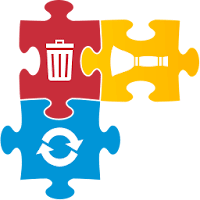Soft Organizer
Soft Organizer (formerly Full Uninstall) is a complete software removal tool. The main function of the tool is the complete removing of programs from your computer. Soft Organizer monitors all changes made to the system during the setup process of a certain application. You can easily learn what file or registry entries were modified during the installation.
Using these data, Soft Organizer completely removes an application when you order it to. A common problem we often face with, when uninstalling unnecessary software, is various traces left in the system. There are unneeded files or folders on a disk, registry entries and so on. This can happen even if an application was removed correctly with its own uninstaller. The Soft Organizer program is intended to solve this problem.
The program performs much faster than many competing solutions. This is because Soft Organizer analyzes changes on disks in real time while tracking the modifications installation procedures have made, instead of taking a long time saving info about all files before and after installation. Such an approach saves much time compared to other utilities.
SoftOrganizer screenshotYou can setup Soft Organizer so that all applications installed in your system will be accessible with a single click of the notification area icon. Another click, and you can immediately remove an unnecessary program without opening the standard Programs and Features tool or searching for a built-in uninstaller.
The application removal process is very simple and is quite similar to the customary method. You simply need to select an unnecessary program in the Soft Organizer area and click the uninstall button. The only difference is that, after removing the unnecessary program, Soft Organizer asks to clean up the program’s traces from the system.
Supported Operating Systems : Windows XP, Vista, 7, 8, 8.1, 10 (32-bit, 64-bit).
Download : Soft Organizer
Homepage : http://www.chemtable.com/
Changelog 7.10 :
Improved installed applications updating function. If an application supports automatic update, after you click the Update button, the new version will be installed without showing any dialog windows.
A Search Online context menu command to open the search engine with the selected application query.
A Search Online context menu command to open the search engine with the selected application query.