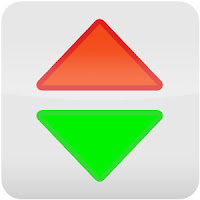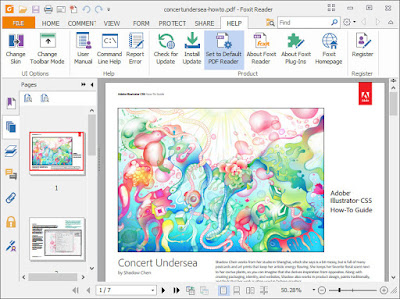BleachBit
BleachBit quickly frees disk space and tirelessly guards your privacy. Free cache, delete cookies, clear Internet history, shred temporary files, delete logs, and discard junk you didn't know was there. Designed for Linux and Windows systems, it wipes clean 90 applications including Firefox, Internet Explorer, Adobe Flash, Google Chrome, Opera, Safari, and more. Beyond simply deleting files, BleachBit includes advanced features such as shredding files to prevent recovery, wiping free disk space to hide traces of files deleted by other applications, and vacuuming Firefox to make it faster. Better than free, BleachBit is open source.
BleachBit has many useful features:
Simple operation: read the descriptions, check the boxes you want, click preview, and click delete.
Multi-platform: Linux and Windows
Free of charge
Free to share, learn, and modify (open source)
No adware, spyware, malware, or browser toolbars
Translated to 61 languages
Shred files to hide their contents and prevent data recovery
Shred any file (such as a spreadsheet on your desktop)
Overwrite free disk space to hide previously deleted files
Portable app for Windows: run without installation
Command line interface for scripting and automation
CleanerML allows anyone to write a new cleaner using XML
Automatically import and update winapp2.ini cleaner files (a separate download) giving Windows users access to 2500+ additional cleaners
Frequent software updates with new features
Download : BleachBit 1.19 Beta
Homepage : http://bleachbit.sourceforge.net
Release Notes : https://www.bleachbit.org/news/bleachbit-119-beta
Changelog 1.19 Beta :
Tests
Clean Google Chrome - History to clean the site engagement. You may not notice any obvious difference.
Clean Google Chrome - History. Are the thumbnails for bookmarks preserved?
Clean Google Chrome - History. There should be no error message about favicons.
Repeat the same tests above in Chromium.
Clean Firefox - URL History. You should not see an error, and the history should be cleared.
Windows
The installer executable and application executable should be digitally on all modern versions of Windows starting with Windows XP SP3. You should not get the "unknown publisher" warning.
Test on Windows XP. Clean any application that checks whether the process is locked (such as Firefox or Google Chrome). There should be no error message.
Test UTF-8 support (see BleachBit version 1.17).
Shred files, attempt to recover them with an undelete utility, and verify the contents are unrecoverable.