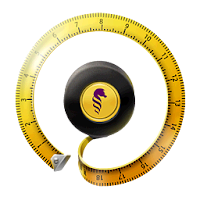Toshiba OCZ SSD Utility
SSD Utility is complementary management software designed to help you maintain, monitor and tune your OCZ SSD!
Features:
Dashboard
Get a comprehensive real-time overview of system status, capacity, interface, health, updates, and more.
Maintenance
Every now and then we recommend you update your SSD’s firmware to enhance performance and stability. Now you can easily update right here in SSD Utility.
Health Monitoring
Check in on how much life is left in your SSD, find out if your SSD is hooked up to the suitable ports, and set in the correct modes to achieve high performance.
SSD Tuner
This feature allows you to fine-tune your SSD. May quickly adjust the over-provisioning to enhance long-term performance.
OS Tuner
Tune the way your OS interacts with your SSD with this tool. Select one of three modes (Reliability, Performance, or Capacity) or customize the settings yourself.
Support
Support becomes efficient with the Save Support Package feature. Also, if you need help figuring out settings or troubleshooting an issue, SSD Utility links right to the support contact pages.
DAS Control
By Default, Device Activity Signal (DAS) LEDs blink when the drive has I/O activity. SSD Utility provides the ability to invert that behavior if the drive supports it.
Namespace Management
Designed for NVM Express® products like the ZD6000/6300, this feature lets you configure up to four namespaces per drive and manage each partition accordingly.
Homepage : https://ssd.toshiba-memory.com/
Compatible Products: ARC 100, RD400/400A, RevoDrive 350, TL100, Trion 100/150, TR150, TR200, Vector, Vector 150/180, Vertex 450/460/460A, VT180, VX500, XS700, Deneva 2, Saber 1000, Intrepid 3600/3700/3800, Z-Drive 4500, Z-Drive 6000/6300, ZD6000/63000