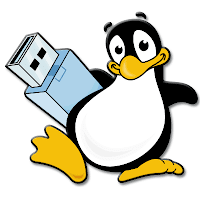The Microsoft Visual C++ Redistributable Package installs runtime components of Visual C++ Libraries required to run applications developed with Visual C++ on a computer that does not have Visual C++ installed.
Microsoft Visual C++ Redistributable 2005-2017 Silent by Baltagy Sudah termasuk :
Microsoft Visual C++ Redistributable 2005-2017 Silent by Baltagy Sudah termasuk :
Versions included:
- Microsoft Visual C++ 2005 Redistributable v8.0.56336
- Microsoft Visual C++ 2005 Redistributable (x64) v8.0.56336
- Microsoft Visual C++ 2005 Redistributable v8.0.61001
- Microsoft Visual C++ 2005 Redistributable (x64) v8.0.61000
- Microsoft Visual C++ 2008 Redistributable - x86 v9.0.30729.17
- Microsoft Visual C++ 2008 Redistributable - x64 v9.0.30729.17
- Microsoft Visual C++ 2008 Redistributable - x86 v9.0.30729.6161
- Microsoft Visual C++ 2008 Redistributable - x64 v9.0.30729.6161
- Microsoft Visual C++ 2010 x86 Redistributable v10.0.40219
- Microsoft Visual C++ 2010 x64 Redistributable v10.0.40219
- Microsoft Visual C++ 2012 Redistributable (x86) v11.0.61030
- Microsoft Visual C++ 2012 Redistributable (x64) v11.0.61030
- Microsoft Visual C++ 2013 Redistributable (x86) v12.0.30501
- Microsoft Visual C++ 2013 Redistributable (x64) v12.0.30501
- Microsoft Visual C++ 2013 Redistributable (x86) v12.0.40664
- Microsoft Visual C++ 2013 Redistributable (x64) v12.0.40664
- Microsoft Visual C++ 2015-2019 Redistributable (x86) v14.23.27820
- Microsoft Visual C++ 2015-2019 Redistributable (x64) v14.23.27820
Download
- Microsoft Visual C++ 2005 Redistributable v8.0.56336
- Microsoft Visual C++ 2005 Redistributable (x64) v8.0.56336
- Microsoft Visual C++ 2005 Redistributable v8.0.61001
- Microsoft Visual C++ 2005 Redistributable (x64) v8.0.61000
- Microsoft Visual C++ 2008 Redistributable - x86 v9.0.30729.17
- Microsoft Visual C++ 2008 Redistributable - x64 v9.0.30729.17
- Microsoft Visual C++ 2008 Redistributable - x86 v9.0.30729.6161
- Microsoft Visual C++ 2008 Redistributable - x64 v9.0.30729.6161
- Microsoft Visual C++ 2010 x86 Redistributable v10.0.40219
- Microsoft Visual C++ 2010 x64 Redistributable v10.0.40219
- Microsoft Visual C++ 2012 Redistributable (x86) v11.0.61030
- Microsoft Visual C++ 2012 Redistributable (x64) v11.0.61030
- Microsoft Visual C++ 2013 Redistributable (x86) v12.0.30501
- Microsoft Visual C++ 2013 Redistributable (x64) v12.0.30501
- Microsoft Visual C++ 2013 Redistributable (x86) v12.0.40664
- Microsoft Visual C++ 2013 Redistributable (x64) v12.0.40664
- Microsoft Visual C++ 2015-2019 Redistributable (x86) v14.23.27820
- Microsoft Visual C++ 2015-2019 Redistributable (x64) v14.23.27820
Download
Homepage : http://baltagy1.blogspot.com
Note :
- It's recommended to install the repack while windows update service is enabled
- It's recommended to restart your system after finishing the installation
-Command line switches: Auto install with Progress Only "/SILENT" Or Completely Silent "/VERYSILENT" Or If you want to do a custom install /COMPONENTS="VC2005,VC2008,etc" also you can use /NORESTART to stop auto restart