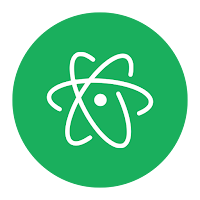Atom
Most of the best text editors can run on all operating systems from Windows, OS X, to Linux and support multiple programming languages. This is what makes the text editor flexible. With the main feature, namely to type code and run the application is what makes text editor lightweight when used. For beginners who are just learning coding it's good to use a text editor first. Besides being easier to understand the programming language, your time will not be wasted.
Atom is one application other than notepad + + which is used instead of Windows default notepad. We all know that Notepad innate Windows has a variety of limitations, while with the development of many programming languages use notepad as a text editor can not be used anymore. For that Atom present as one alternative text editor substitute notepad that supports hundreds of programming languages.
Atom itself is different from similar text editor application. Usually you find notepad replacement text editor apps measuring less than 10 Mb, but Atom is about 200 Mb. Create a new programming, of course you will be surprised with the size of the Atom Text Editor. But do not get me wrong, that the large size of Atom Text Editor commensurate with the many features brought.
Some key features of Atom are user friendly program views, support hundreds of programming languages, replaceable themes, complete documentation, easy configuration even for newbie though, integrated with Git and Github and 100% Free and Open Source. So for those of you looking for a Notepad replacement, I think Atom is worth it!
Download : Atom | 64-bit
Download : Atom | 64-bit
Homepage : https://atom.io/
Release Notes : https://atom.io/releases
Github : https://github.com/atom