VirtualBox is a powerful x86 and AMD64/Intel64 virtualization product for enterprise as well as home use. Targeted at server, desktop and embedded use, it is now the only professional-quality virtualization solution that is also Open Source Software. VirtualBox is a virtualizer that extends the capabilities of your existing computer so that it can run multiple operating systems in virtual machines at the same time. Targeted at server, desktop, and embedded use, it is now the only professional-quality virtualization solution that is also Open Source Software.
VirtualBox Features:
Modularity. It has an extremely modular design with well-defined internal programming interfaces and a client/server design. This makes it easy to control it from several interfaces at once: for example, you can start a virtual machine in a typical virtual machine GUI and then control that machine from the command line, or possibly remotely. It also comes with a full Software Development Kit: even though it is Open Source Software, you don't have to hack the source to write a new interface for it.
Virtual machine descriptions in XML. The configuration settings of virtual machines are stored entirely in XML and are independent of the local machines. Virtual machine definitions can therefore easily be ported to other computers.
Guest Additions for Windows and Linux. It has special software that can be installed inside Windows and Linux virtual machines to improve performance and make integration much more seamless. Among the features provided by these Guest Additions are mouse pointer integration and arbitrary screen solutions (e.g. by resizing the guest window).
Shared folders. Like many other virtualization solutions, for easy data exchange between hosts and guests, VirtualBox allows for declaring certain host directories as "shared folders," which can then be accessed from within virtual machines. Some extra features are available with the full VirtualBox release only.
Virtual USB Controllers. It implements a virtual USB controller and allows you to connect arbitrary USB devices to your virtual machines without having to install device specific drivers on the host.
Remote Desktop Protocol. Unlike any other virtualization software, it fully supports the standard Remote Desktop Protocol (RDP). A virtual machine can act as an RDP server, allowing you to "run" the virtual machine remotely on some thin client that merely displays the RDP data.
USB over RDP. With this unique feature, a virtual machine that acts as an RDP server can still access arbitrary USB devices that are connected on the RDP client. This way, a powerful server machine can virtualize a lot of thin clients that merely need to display RDP data and have USB devices plugged in.
Download : VirtualBox | Other OS | Extensions Pack
Homepage : https://www.virtualbox.org/
Download : VirtualBox | Other OS | Extensions Pack
Homepage : https://www.virtualbox.org/
Changelog 5.2.8 :
VMM: added support for FSGSBASE, PCID, INVPCID CPU features for guests
VMM: fixed EMM386 issue with detecting suitable page frame base (bug #10022)
Front end: Linux: prevent VM window from jumping and auto-resizing to tiny size after resizing it on HiDPI screen
Front end: Linux: fixed seamless regression caused by wm_class functionality (bugs #12534, #17304)
Front end: switched to https downloads
Front end: fixed crash while opening New machine wizard (s.a. forums topic 86592)
Audio: added support for distinguishing recording sources in the PulseAudio mixer on the host when multiple VMs are running
Audio: various fixes for the DirectSound backend
Video recording: added better file seeking support and fixed playback of recorded files with certain players (e.g. Firefox)
Audio: various fixes for Windows guest surround setups
Audio: various fixes for HDA emulation
Serial: fixed an issue where the serial port parameters in the emulation and host serial port got out of sync (bug #17116)
Storage: fixed overwriting certain INQUIRY data for the DVD/CD drive attached to a AHCI controller
Storage: fixed handling VMDK images created by Amazon EC2 VM export
Network: fixed PXE boot regression in e1000
Network: Added a workaround for older guests which do not enable bus mastering for the virtio PCI device
3D: add environment variable to configure presenting 3D content on main thread (see bug #13653)
Windows hosts: fixed indiscriminate binding of NDIS5 bridged driver, that caused PPPOE malfunction (bugs #16407, #17489)
Windows guests: fixed incorrect function error when using shared folders in certain applications (bug #14118)
Linux guests: Linux 4.15 support (bugs #17311, #17320, #17282)
Linux guests: fixed black screen when 3D enabled in guests (bug #17463, 5.2.6 regression)
Linux guests: suppress setuid and setgid in shared folders

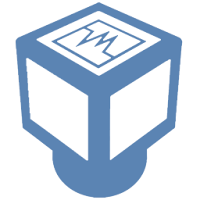
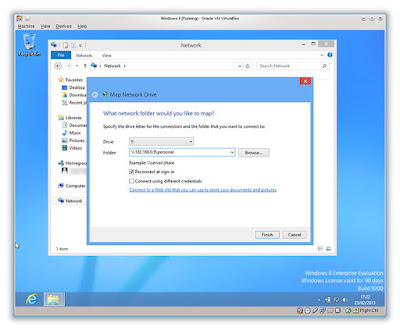
No comments:
Post a Comment