TC4Shell
Usually when we open an archive file like .zip using Windows Explorer. But Windows Explorer itself has its limitations. Windows Explorer can not open many archive file formats. To overcome these limitations, we can use third party applications such as WinRAR or 7zip. But if you want to open archive files directly through Windows Explorer, now can be done using TC4Shell !
TC4Shell is an archive file manager app that integrates directly with Windows Explorer. You no longer need any additional software to open archive files like .rar, .zip, .7z and others can all be directly managed via Windows Explorer. This free application also supports more than 40 pieces of file formats for example CAB, TAR, SQX, ISO and many more. You can also use TC4Shell as a Total Commander plugin, Total Commander will be more useful and more file formats supported by TC4Shell.
TC4Shell is also very easy to use you only need to do one installation and after the installation process is complete, when you open the files TC4Shell archive will immediately tell you to open the file directly through Windows Explorer. The use of TC4Shell is also very easy, you only need to do one installation and after the installation process is complete, when you open the files TC4Shell archive will immediately tell you to open the file directly through Windows Explorer. TC4Shell already supports Windows 10 either 32-bit or 64-bit version, you are still using the old operating system does not need to worry because TC4Shell also still support the old operating system like Windows XP. TC4Shell size that is not too big makes almost all PCs today can use it and of course the best feature of TC4Shell is a 100% free program used for life!
Download : TC4Shell
Homepage : http://www.tc4shell.com/
Changelog 18.4.3 :
Drag&Drop algorithm fully redesigned.
CCD/IMG, CDI, CSO disc image formats support added.
Some memory leaks fixed.
Some internal optimization.
Homepage : http://www.tc4shell.com/
Changelog 18.4.3 :
Drag&Drop algorithm fully redesigned.
CCD/IMG, CDI, CSO disc image formats support added.
Some memory leaks fixed.
Some internal optimization.


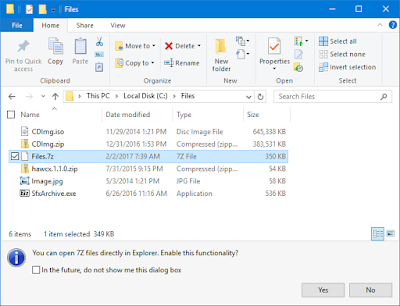
No comments:
Post a Comment